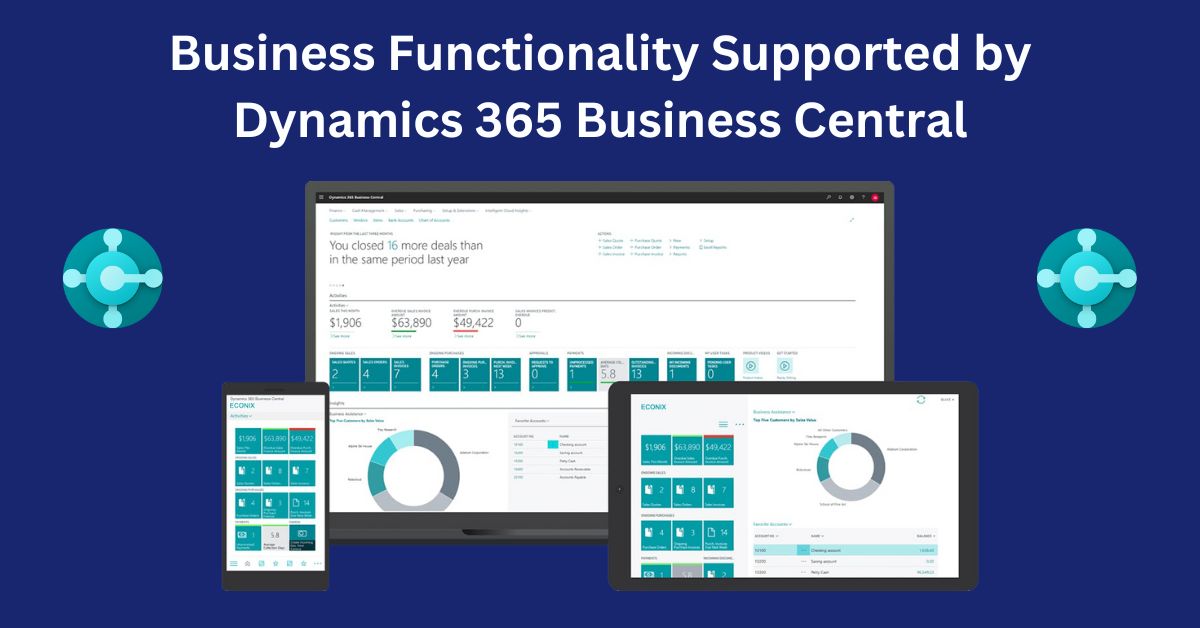Business Functionality Supported by Dynamics 365 Business Central
Business Central provides functionality for common business processes in small and medium-sized companies, mainly within wholesale and professional services. However, more complex processes, such as assembly, manufacturing, service, and directed warehouse management are also supported.
Business Central includes standard configurations for most business processes, but you can change the configuration to suit your business needs. From your Role Center, you can access assisted setup guides that help you configure certain scenarios and add features to Business Central. Several areas of business functionality must be set up manually.
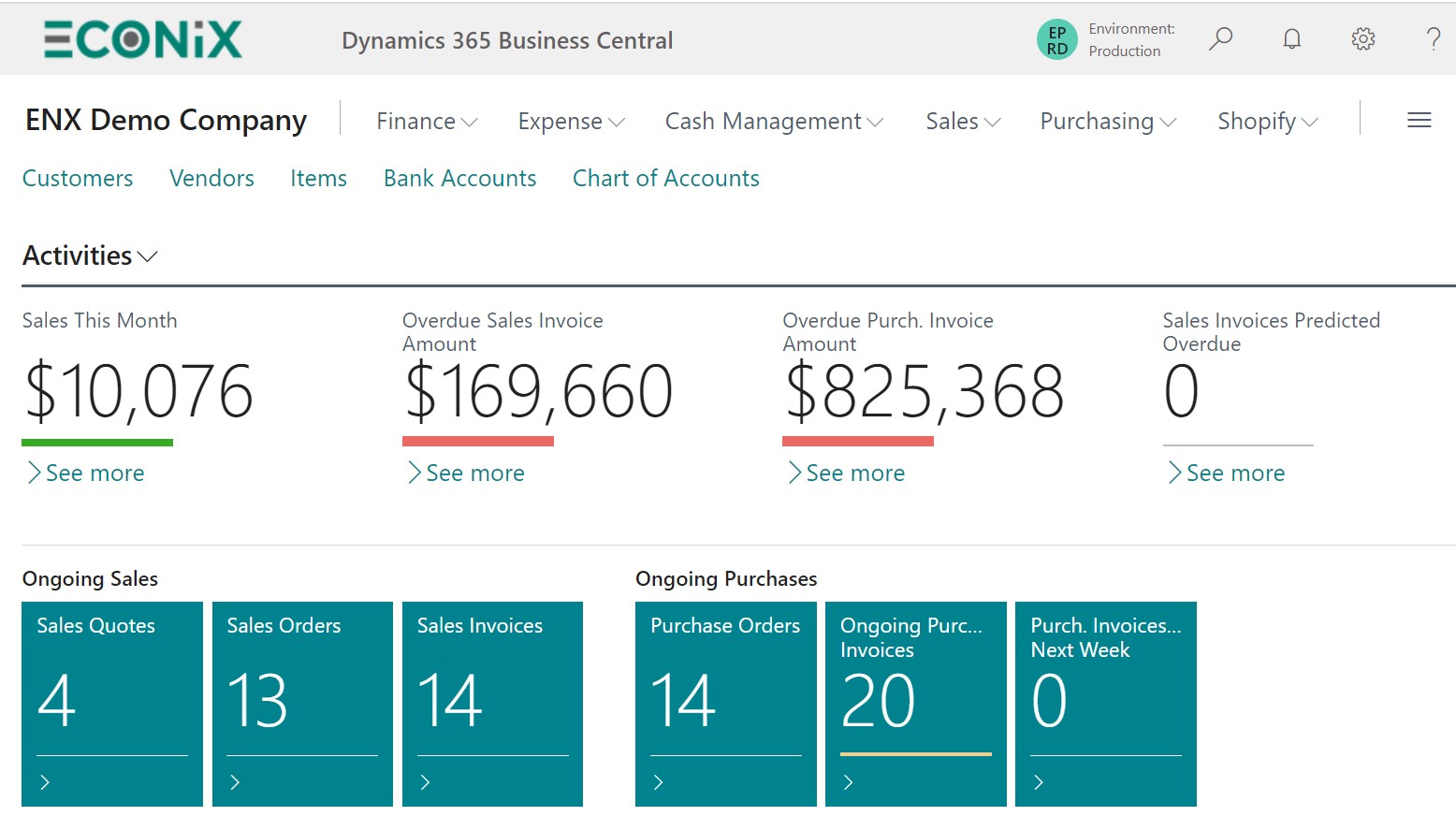
Finance
Make and collect payments, manage your cash flow, defer income and revenue, prepare year-end closing, and manage fixed assets.
Business Central includes a standard configuration for most financial processes, but you can change it to suit your business needs. Learn more at Setting Up Finance.
The default configuration includes a chart of accounts and standard posting groups, which make the process of assigning default general ledger posting accounts to customers, vendors, and items more efficient.
Financial Business Intelligence
Get insight to the performance of your business activities through budgets, account schedules, and analysis views.
Businesses capture a tremendous amount of data during daily activities. This data, which reflects such things as the organization’s sales figures, purchases, operational expenses, employee salaries, and budgets, represents valuable information, or business intelligence (BI), for decision makers. Business Central contains many features to help you gather, analyze, and share your company data.
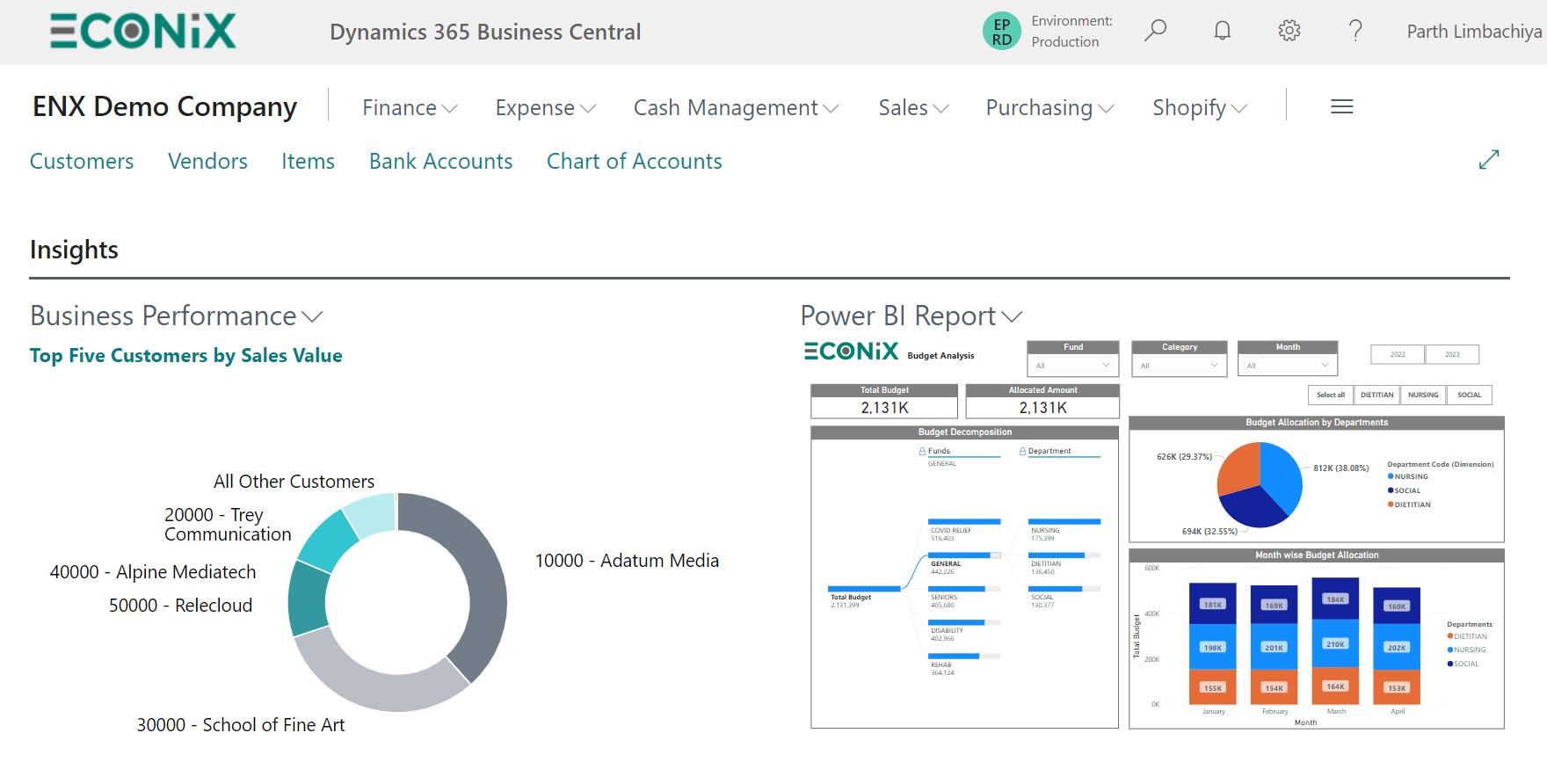
Sales
Manage sales processes and information, such as quotes, orders, returns, and customer accounts, and make drop shipments.
You create a sales invoice or sales order to record your agreement with a customer to sell certain products on certain delivery and payment terms.
You must use sales orders if your sales process requires you to ship parts of an order quantity, for example, because the full quantity is not available right away. If you sell items by delivering directly from your vendor to your customer, as a drop shipment, then you must also use sales orders. In all other respects, sales orders work the same way as sales invoices. With sales orders, you can also use the order promising functionality to communicate certain delivery dates to your customers.
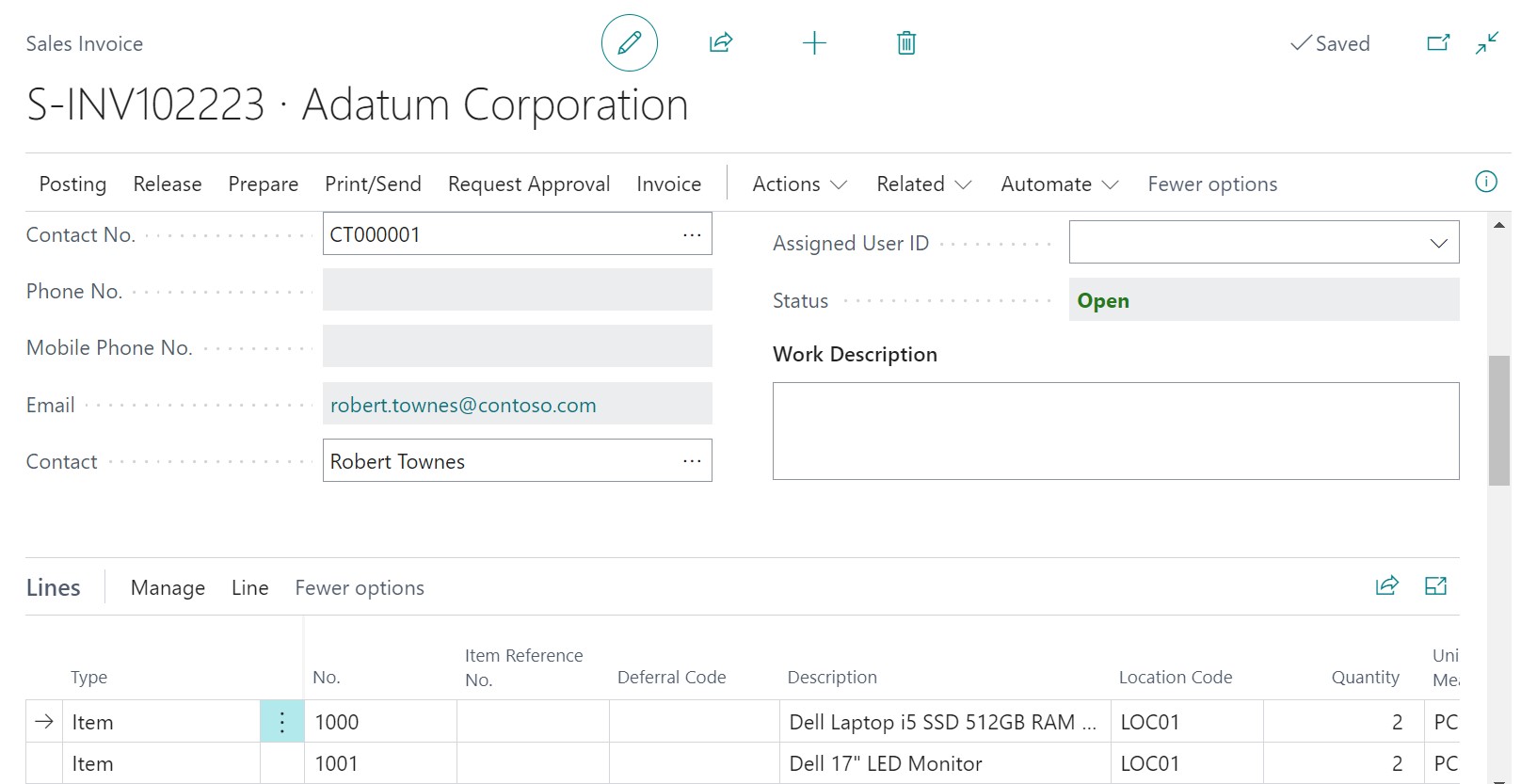
Purchasing
Manage purchasing processes and information, such as invoices, orders, returns, and vendor accounts, and purchase items from sales documents.
You create a purchase invoice or purchase order to record the cost of purchases and to track accounts payable. If you need to control an inventory, purchase invoices are also used to dynamically update inventory levels so that you can minimize your inventory costs and provide better customer service. The purchasing costs, including service expenses, and inventory values that result from posting purchase invoices contribute to profit figures and other financial KPIs on your Role Center.
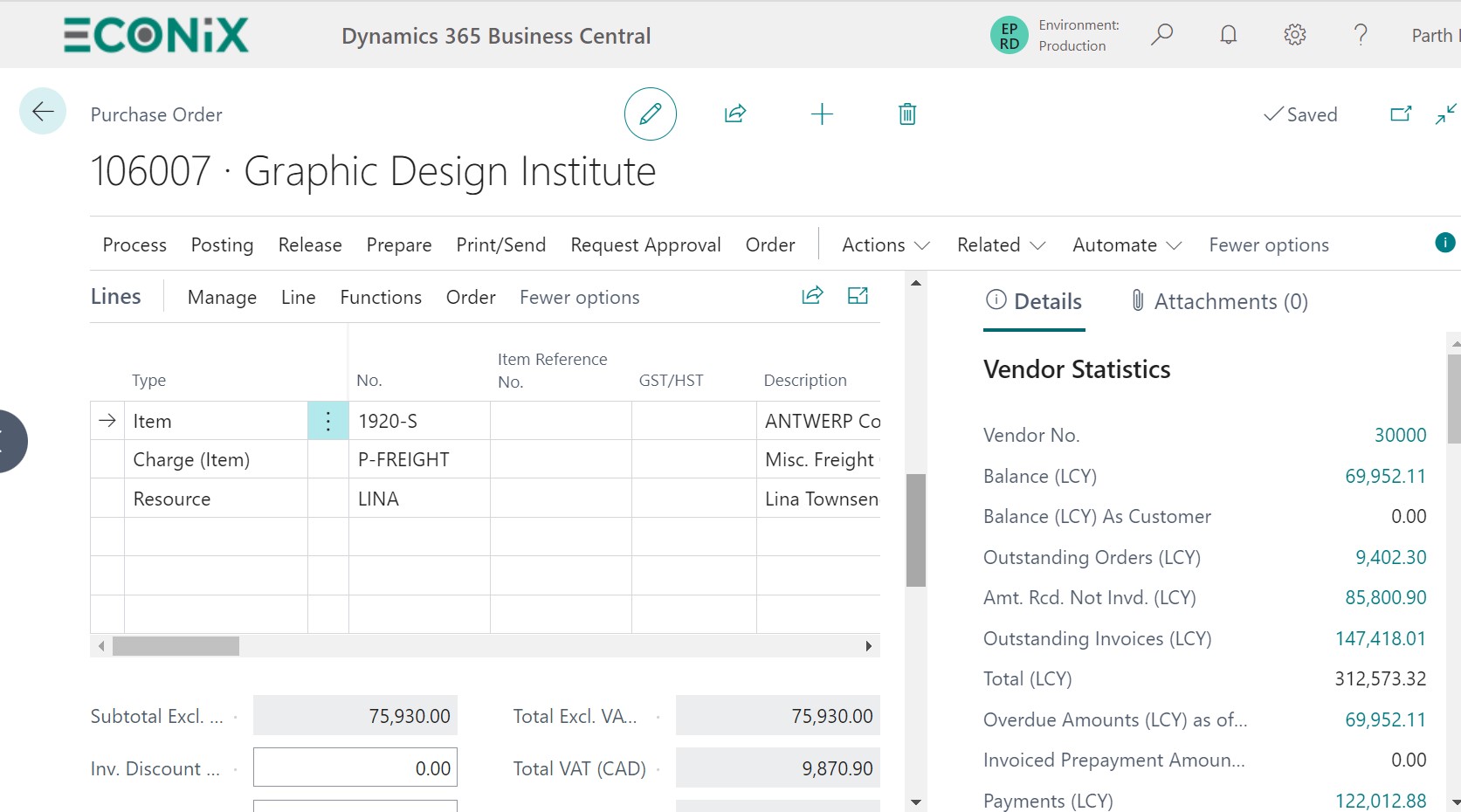
Inventory
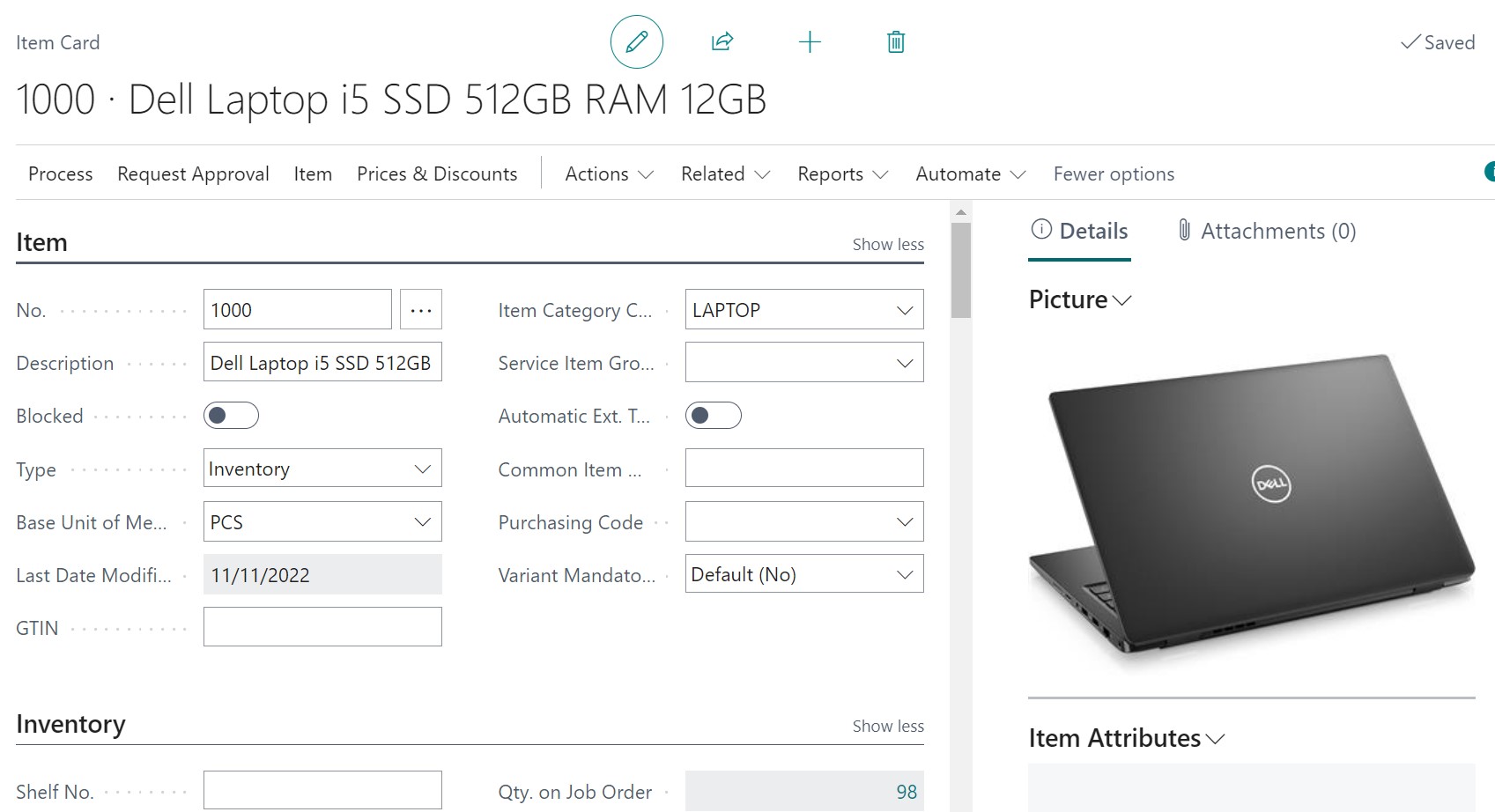
Project Management
Fixed Assets
Relationship Management
Human Resources
Planning
Assembly Management
Manufacturing
Warehouse Management Overview
Ensure an effective flow of received and shipped goods.
There are two things that are important to all businesses that physically move goods in and out of their warehouse:
- They have an overview of inventory levels and item placement in the warehouse.
- They can quickly and accurately receive, pick, and ship items.
To help businesses achieve those things, warehouse features in Business Central add the following capabilities to inventory management:
- Bins
- Warehouse shipments
- Inventory picks
- Movement worksheet
Implement these features in different combinations to tailor your warehouse processes for your business. Allow for increasing complexity as your company grows and your processes change.
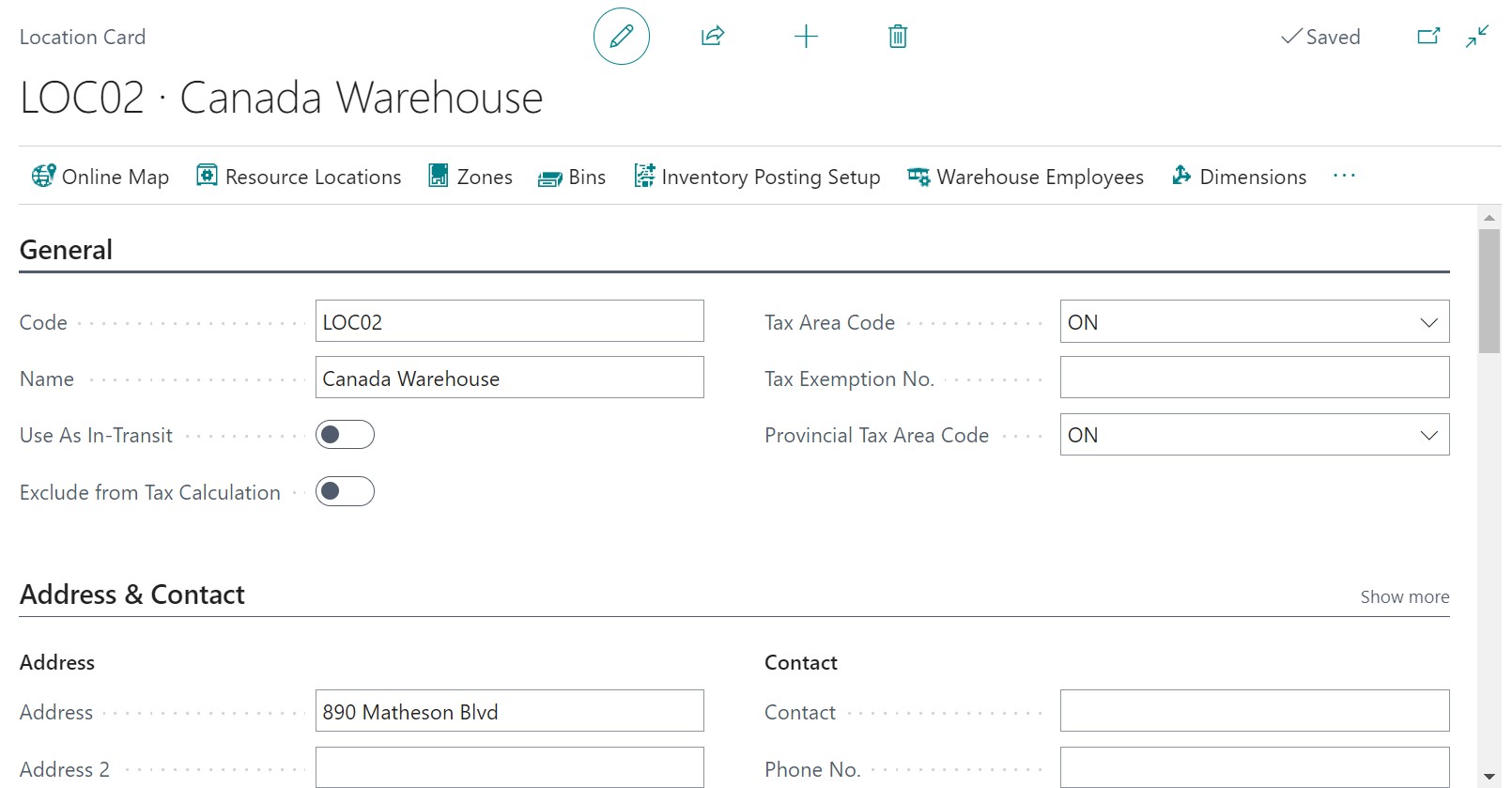
Service Management
Schedule service calls and set up service orders, and track repair parts and supplies.
Providing ongoing service to customers is an important part of any business and one that can be a source of customer satisfaction and loyalty, in addition to revenue. However, managing and tracking service is not always easy, and Business Central provides a set of tools to help. These tools are designed to support repair shop and field service operations, and can be used in business scenarios such as complex customer service distribution systems, industrial service environments with bills of materials, and high volume dispatching of service technicians with requirements for spare parts management.
Workflow
Exchanging Data Electronically
Incoming Documents
That´s all. Hope you find it useful.
Connect With Us for Business Consultation
LATEST INSIGHTS
-
Business Central customize pages for profiles
-
Adding Regional Formats to Reports in Dynamics 365 Business Central
-
Dynamics 365 Business Central – How to create Sell Products with a Customer Sales Order
-
Cash Flow in Dynamics Business Central Overview
-
Understand Location cards in D365 Business Central
REQUEST
FOR A CALL BACK
Provide discussion information and we’ll get back to you as soon as possible
Microsoft Services & Solution

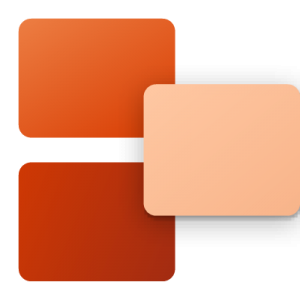




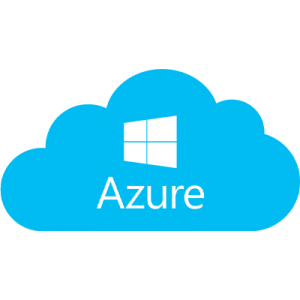



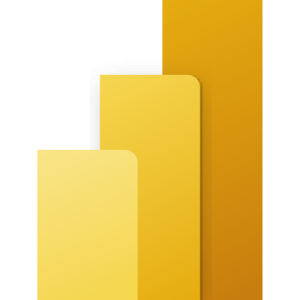

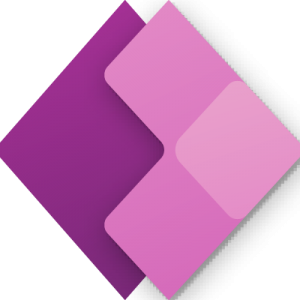

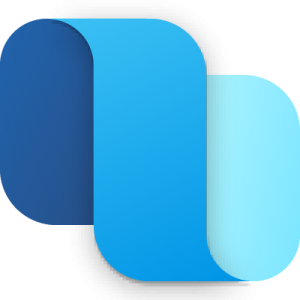

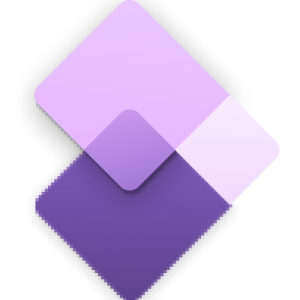

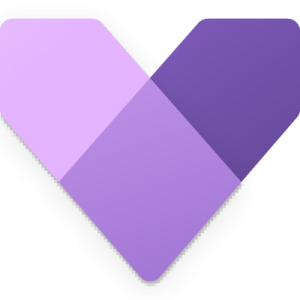

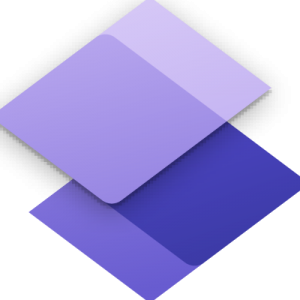


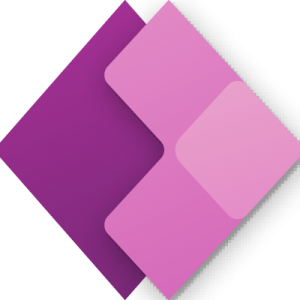

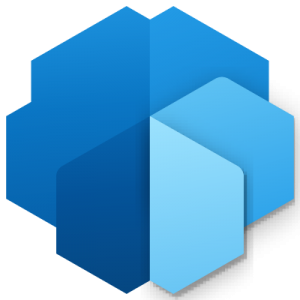




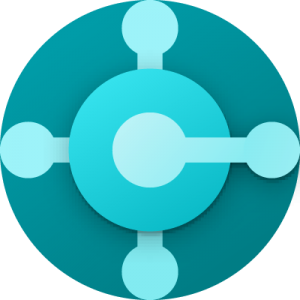
Customer Satisfaction
Address
Corporate Office
Econix InfoTech Ltd.
10B-111 REGINA RD, WOODBRIDGE, ON L4L 8N5, Canada
Request a Business Consultation
Subscribe Newsletter
Copyright© 2018-2024 ECONIX InfoTech & Group Companies. All Rights Reserved