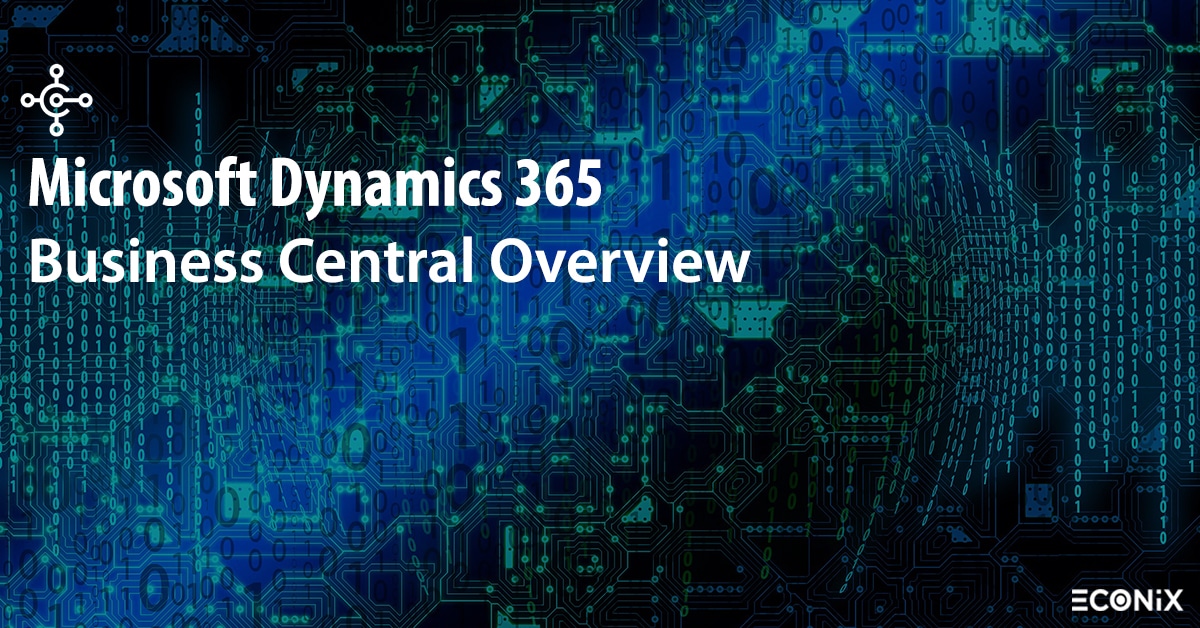
Microsoft Dynamics 365 Business Central Overview
Dynamics 365 Business Central overview will help growth organizations, small to medium enterprises, to understand the benefits of Business Central for their operations. Organizations enjoy enhanced visibility across supply chains and gain better control over their purchasing processes. Business Central enables small and medium businesses to identify and maximize revenue earning opportunities, provide better customer services with the help of built-in recommendations, monitor progress with respect to the implementation of projects based on real-time data, manage budgets, accelerate the financial closure process, and ensure 100 percent compliance when it comes to reporting. As the Business Central helps to streamline manufacturing activities and warehousing operations, it enables businesses to ensure delivery of products on time and at competitive costs.
Some key information about the four main modules of Dynamics 365 Business Central – Finance, Sales and Purchase, Inventory and Warehouse Management, and Assembly and Manufacturing – is discussed below. The comprehensive solution automatically links systems and processes and enables businesses to manage their operations. Additionally, users can implement third-party applications such as payroll, CRM, banking, or any other industry-specific apps that would help them to effectively run their operations.
Finance Module
The core function of any business is finance. This module of Business Central helps finance department team members adapt quickly to changes in the business environment. It offers everything that businesses need to exercise financial control and manage funds efficiently with the help of accurate information. In addition, the finance module enables forecasting and financial planning. Other key features are deep process and data integrations across other Dynamics 365 modules, Office 365, and partner applications. Further, the intuitive user-interface it comes with can be personalized to suit the needs and preferences of businesses.
Core Capabilities
- General Ledger
- Accounts Receivable
- Accounts Payable
- Budgeting and Forecast
- Time and Expense Management
- Financial Reporting and Analytics
- Credit and Collection
- Cash and Bank Management
- Fixed Assets
- Public Sector Financials
- Revenue Recognition
- Project Accounting
- Cost Accounting
- Consolidations
- Regulatory Compliance
- Configurable E-invoicing and Payments
- Configurable Tax and Regulatory Reporting
- Regulatory Discovery and Alerting Service
As such, the Finance module of Business Central is designed to help today’s Chief Financial Officers who have to fulfill a wide range of responsibilities, including reporting for the past period, management of the present, and ensuring a secure future.
Sales & Purchase
The Dynamics 365 Sales module is all about leads generation, creating opportunities, and utilizing embedded intelligence. Businesses can connect with their customers, create leads, qualify and manage them, and work with them all through their life cycle. On the other hand, the Supply Chain Management enables the purchase function of an organization. Businesses can use the module Purchase and Sales & Marketing within Supply Chain Management for making purchases, negotiations, and generation of purchase orders in the name of specific vendors. Further, the purchase orders can be managed with or without workflow approval, change management, etc.
Core Capabilities
While the Dynamics 365 Sales module in conjunction with purchase module helps enterprises in managing their sales lifecycle process right from the starting point (leads generation) to the finishing point (raising the invoice), the Supply Chain Management Module enables organizations to:
- Automate and streamline supply chain processes
- Identify the best manufacturing mix with the help of a unified solution that supports various processes in the supply chain
- Optimize manufacturing parameters
- Streamline scheduling by enabling real-time visibility of resources
- Optimize the flow of both raw materials and finished goods through advanced warehouse as well as logistics management
- Improve product quality
Inventory and Warehouse Management
Again, the Warehouse Management module, which also enables Inventory Management, is embedded within the Supply Chain Management module of Dynamics 365 Business Central, a state-of-the-art business application that equips distributors, retailers, and manufacturers with real-time visibility and intelligence so that they can proactively manage the various warehouse processes. The module comes with a wide range of features and functionality to ensure that a warehouse always operates at an optimal level. This is achieved by integrating other business processes within Supply Chain Management like transportation, manufacturing, purchase, quality control, transfers, sales, and returns.
Core Capabilities
When the Warehouse Management module is configured and employed throughout the life cycle of products, warehouse operations become more efficient as well as manageable. This is because it provides solutions to issues such as where an item should be stored and which items should are ready for shipping. This module helps businesses to:
- Optimize warehouse layout to improve efficiency
- Obtain a clear overview of the inventory which helps improve customer service
- Streamline warehouse processes to bring down costs
- Process transactions faster through mobile devices
- Provide workers with the capability to identify as to who performed each movement, cycle count, transfer, sales pick, etc.
Finally, the Warehouse Management module is best suited for companies that have a relatively large volume of transactions and want to maintain as well as enforce specific processes for transactions.

Assembly and Manufacturing
The Assembly Management module supports businesses that do not perform manufacturing activity. These organizations just assemble a few components to supply the final product along with Bills of Material. The Assembly module can be integrated with other modules such as sales, reservations, planning, and warehousing to achieve optimum benefits.
Core Capabilities
Business Central’s Assembly Management module which supports the two policies Assemble to Order and Assemble to Stock, offers the following features:
- Use of assembled items in sales quotes and orders, and comprehensive sales orders
- Customization of assembly items in sales
- Ability to combine assemble-to-order and in-stock items on to one sales order
- Ability to integrate with planning, sales, and warehousing
Manufacturing
When it comes to the Manufacturing module, Dynamics 365 Business Central comes with different modules to cater to the needs of different types of manufacturing activities. They include Discrete Manufacturing, Process Manufacturing, and Lean Manufacturing.
Manufacturing is started after estimating the demand and issuance of materials as envisaged in the production Bill of Materials. One of the important aspects of production execution from the point of view of the module is updating the manufacturing and inventory databases with production output details to keep track of the progress and availability of finished items.
