Consolidated Accounts Receivable Report for Dynamics 365 Business Central: Streamlining Financial Insights
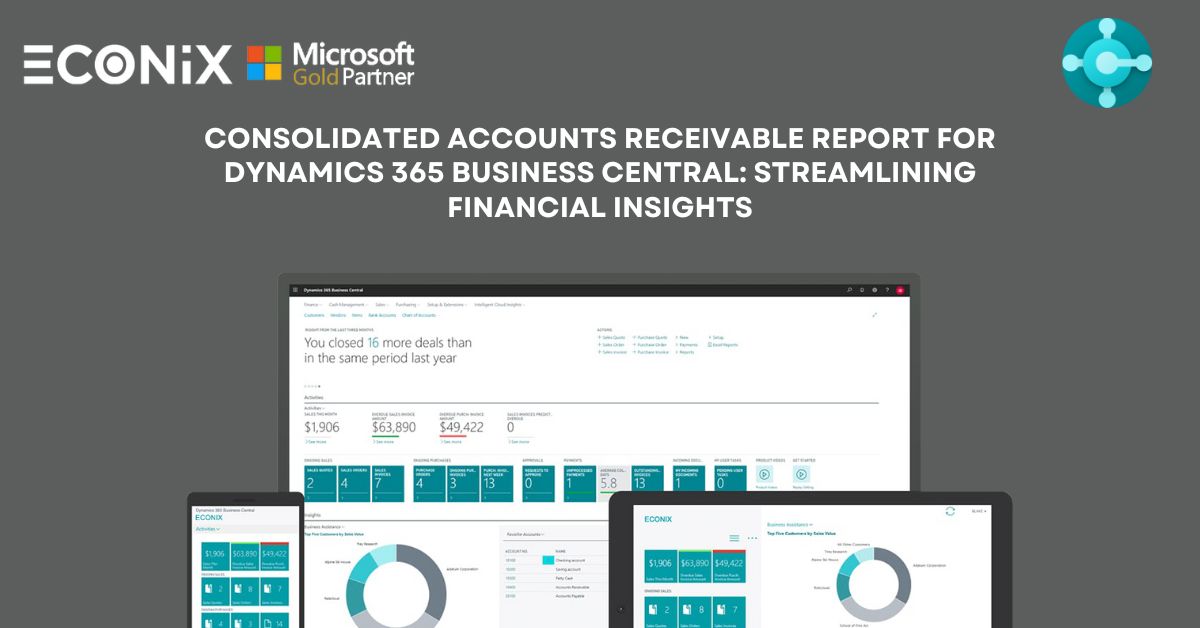
Introduction
Efficient management of accounts receivable is vital for businesses to maintain healthy cash flow and optimize financial operations. Microsoft Dynamics 365 Business Central, a comprehensive enterprise resource planning (ERP) solution, offers a range of tools and features to streamline accounts receivable processes. This blog post focuses on the importance of a consolidated accounts receivable report in Business Central and how it can provide a holistic view of outstanding invoices, customer balances, and payment trends, enabling businesses to make informed decisions and improve their overall financial performance.
Understanding the Need for a Consolidated Accounts Receivable Report
A consolidated accounts receivable report in Business Central combines key financial data related to outstanding invoices, customer balances, and payment activities from various sources into a single comprehensive view. This report provides businesses with a holistic understanding of their accounts receivable position, enabling them to identify potential issues, track payment trends, and make informed decisions regarding credit management and collection strategies. By consolidating accounts receivable information, businesses can streamline their reporting process, reduce manual effort, and gain a consolidated view of their financial health.
Key Components of a Consolidated Accounts Receivable Report
A consolidated accounts receivable report in Business Central typically includes the following key components:
- Aging Analysis: This section categorizes outstanding invoices based on their aging, providing businesses with a clear overview of which invoices are overdue and by how many days. It helps prioritize collection efforts and identifies potential delinquencies.
- Customer Balances: This section presents a summary of each customer’s outstanding balance, allowing businesses to identify high-risk accounts, monitor credit limits, and tailor their collection strategies accordingly.
- Payment Trends: By analyzing historical payment data, businesses can identify patterns and trends in customer payments. This insight helps in predicting future payment behavior, managing cash flow, and proactively addressing potential collection challenges.
- Collection Efficiency: This section provides metrics such as Days Sales Outstanding (DSO), which measures the average number of days it takes to collect payment from customers. By tracking collection efficiency, businesses can evaluate the effectiveness of their accounts receivable processes and implement strategies to improve cash flow.
Leveraging Customization and Filters
Business Central allows users to customize the consolidated accounts receivable report according to their specific needs. Customization options include selecting relevant data fields, applying filters based on specific criteria (e.g., date range, customer groups), and configuring sorting options. These customization capabilities enable businesses to focus on critical accounts receivable metrics, tailor the report to their unique requirements, and analyze data at a granular level.
Benefits and Insights from a Consolidated Accounts Receivable Report
A consolidated accounts receivable report in Business Central offers several benefits and insights:
- Enhanced Visibility: The report provides a consolidated and comprehensive view of accounts receivable data, allowing businesses to monitor outstanding invoices, customer balances, and payment trends in one place. This visibility helps in identifying potential issues, prioritizing collection efforts, and making informed decisions regarding credit management.
- Improved Decision-Making: By analyzing data from the consolidated report, businesses can gain insights into customer behavior, identify trends, and proactively address payment issues. These insights facilitate better decision-making, such as adjusting credit limits, offering discounts for early payments, or implementing targeted collection strategies.
- Streamlined Communication: The consolidated report serves as a powerful communication tool, enabling stakeholders across departments to access and understand key financial metrics. It fosters collaboration, aligns teams, and enhances overall operational efficiency.
- Data-Driven Forecasting: By analyzing historical data and payment trends, businesses can leverage the consolidated report to forecast future payment patterns, anticipate potential collection challenges, and optimize cash flow management.
Conclusion
A consolidated accounts receivable report in Microsoft Dynamics 365 Business Central provides businesses with a holistic view of outstanding invoices, customer balances, and payment trends. This comprehensive report streamlines the reporting process, enhances visibility, and enables data-driven decision-making. By leveraging customization options and analyzing key components of the report, businesses can optimize credit management, prioritize collection efforts, and improve their overall financial performance. With a consolidated accounts receivable report, businesses can confidently manage their cash flow and maintain strong customer relationships.
LATEST INSIGHTS
-
Business Central customize pages for profiles
-
Adding Regional Formats to Reports in Dynamics 365 Business Central
-
Dynamics 365 Business Central – How to create Sell Products with a Customer Sales Order
-
Cash Flow in Dynamics Business Central Overview
-
Understand Location cards in D365 Business Central
REQUEST
FOR A CALL BACK
Provide discussion information and we’ll get back to you as soon as possible
Customer Satisfaction
Address
Corporate Office
Econix InfoTech Ltd.
10B-111 REGINA RD, WOODBRIDGE, ON L4L 8N5, Canada
Request a Business Consultation
Subscribe Newsletter
Copyright© 2018-2024 ECONIX InfoTech & Group Companies. All Rights Reserved



