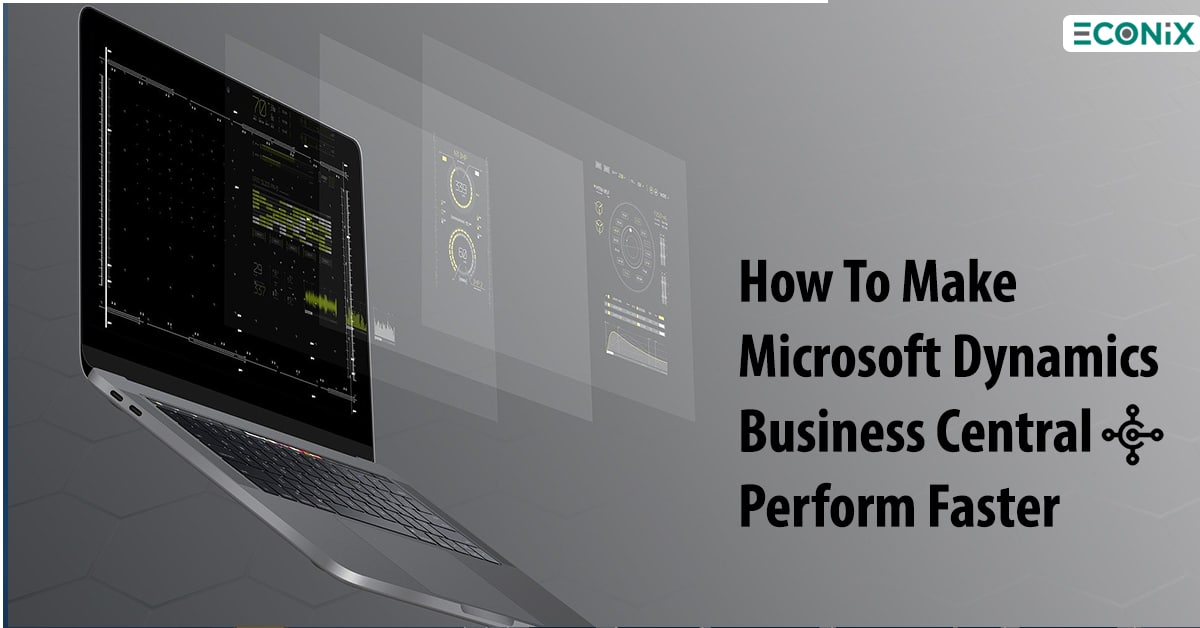
How to Make Microsoft Dynamics Business Central Perform Faster
This article is particularly for functional users more than for technicians.
What makes your Microsoft Dynamics Business Central Slower
• Scheduling Reports in Background
• Scheduling Tasks in Background
• Enable background posting in areas where your business is using reservations and item tracking using serial numbers
• When the Business Central database needs to have exclusive access to a table or a data row, it will issue a lock. When another session needs to access a locked resource, it needs to wait until the session holding the lock is finished with its work.
• Number series in Business Central are a shared resource that sometimes cause locking issues. For all such number series, consider using number series that allow gaps to avoid locking issues.
To improve UI Performance
• Personalizing your account can increase your UI Performance such as hiding non-essential parts on role center, list, and card pages
• Use links instead of document attachments to improve performance
• Use keyboard shortcuts for faster data entry
• Block inactive customers, vendors, or items to improve filtering and searching on document data entry
• Searching for rows is taking too long. Try to search or filter using different criteria. Suggest Users to set a column filter.
• There is a performance overhead involved in enabling integration on an entity such as Customer or Contact that will impact performance. Only enable integration if you intend to integrate with Dynamics 365 Sales, and only do so on the entities that are needed.
Functionality which impacts performance
These areas of the Business Central application are known to cause a performance impact and require extra testing with realistic data setup before they are rolled out.
• Security filtering mode
• Inventory Posting
• Dimensions
• Dynamic Order tracking
• Automatic reservation
• Item tracking and Lot/SN Expiration dates
• Change log
Avoid these to increase efficiency:
• Adjusting cost item entries with a high frequency.
• Setting up a change log on everything.
• Running Job queues too frequently
• Adjusting item costs automatically if you have a lot of item entries
• Postponing setting up global dimensions
• Running the Copy company operation during business hours.

