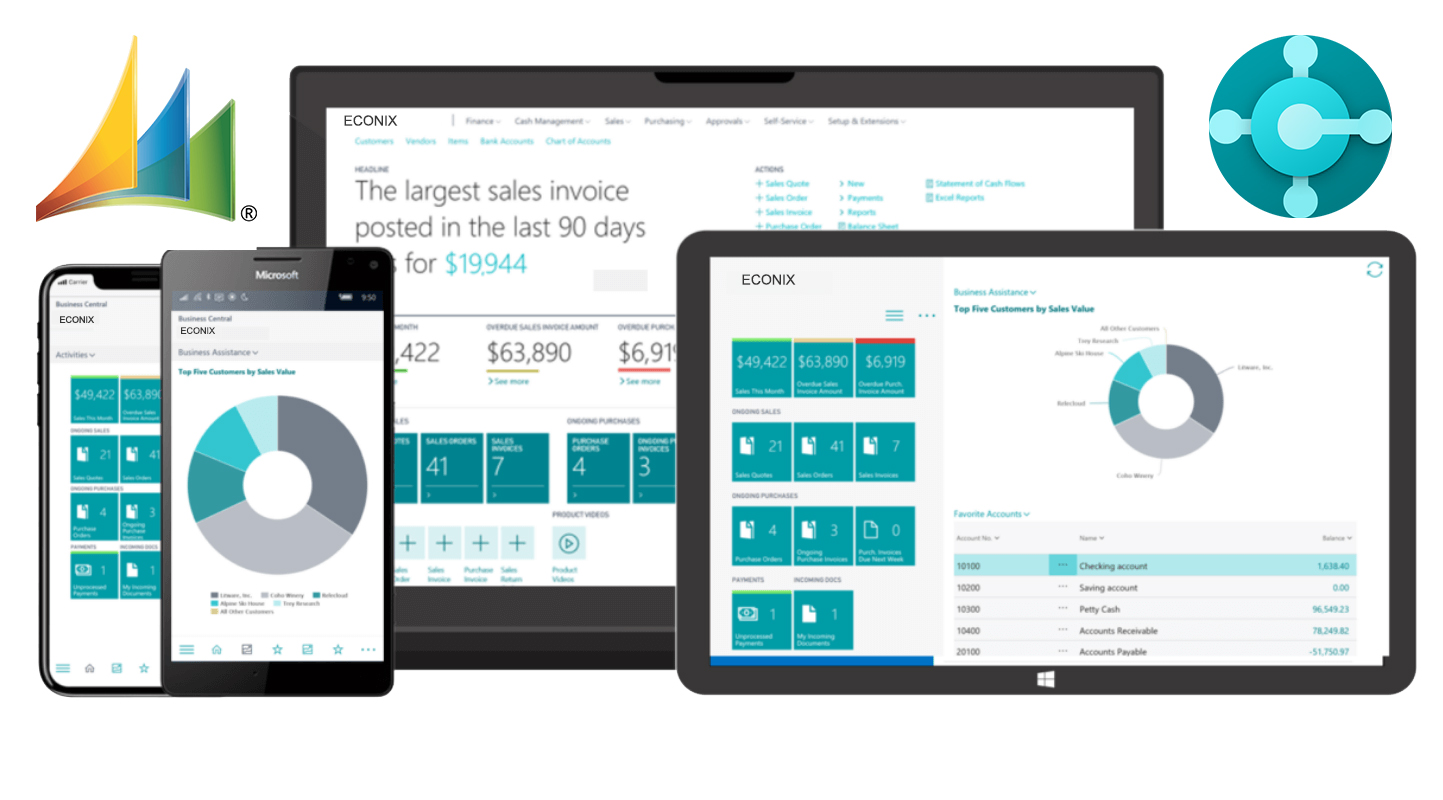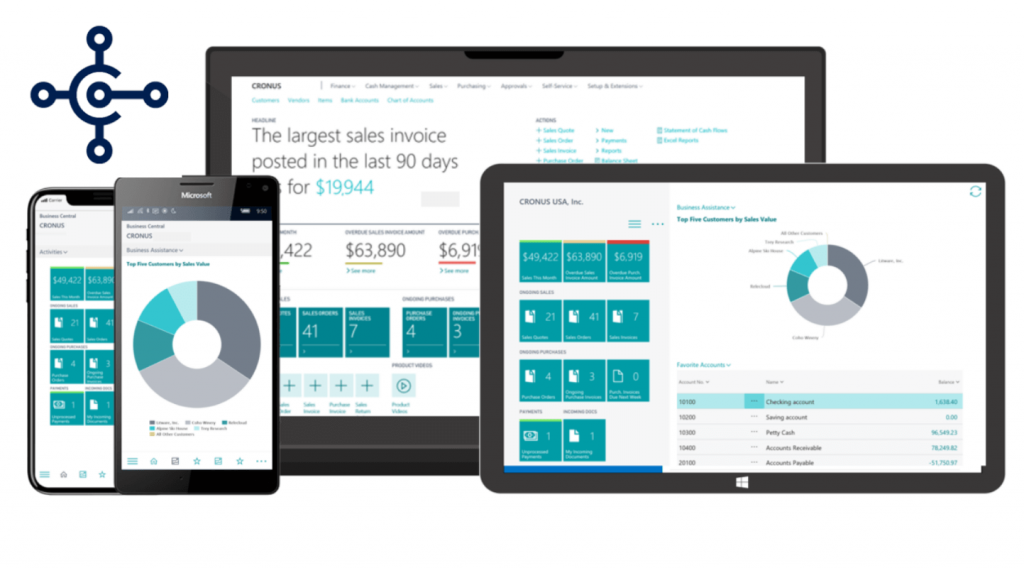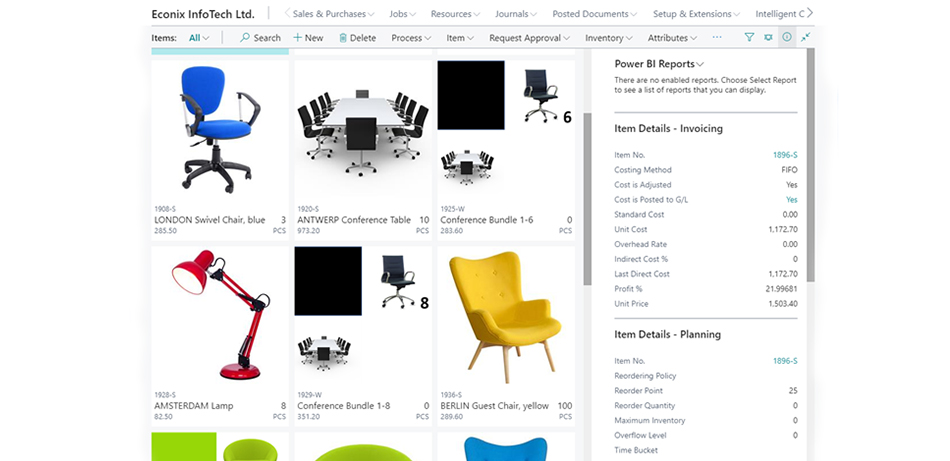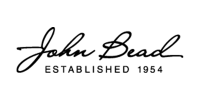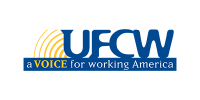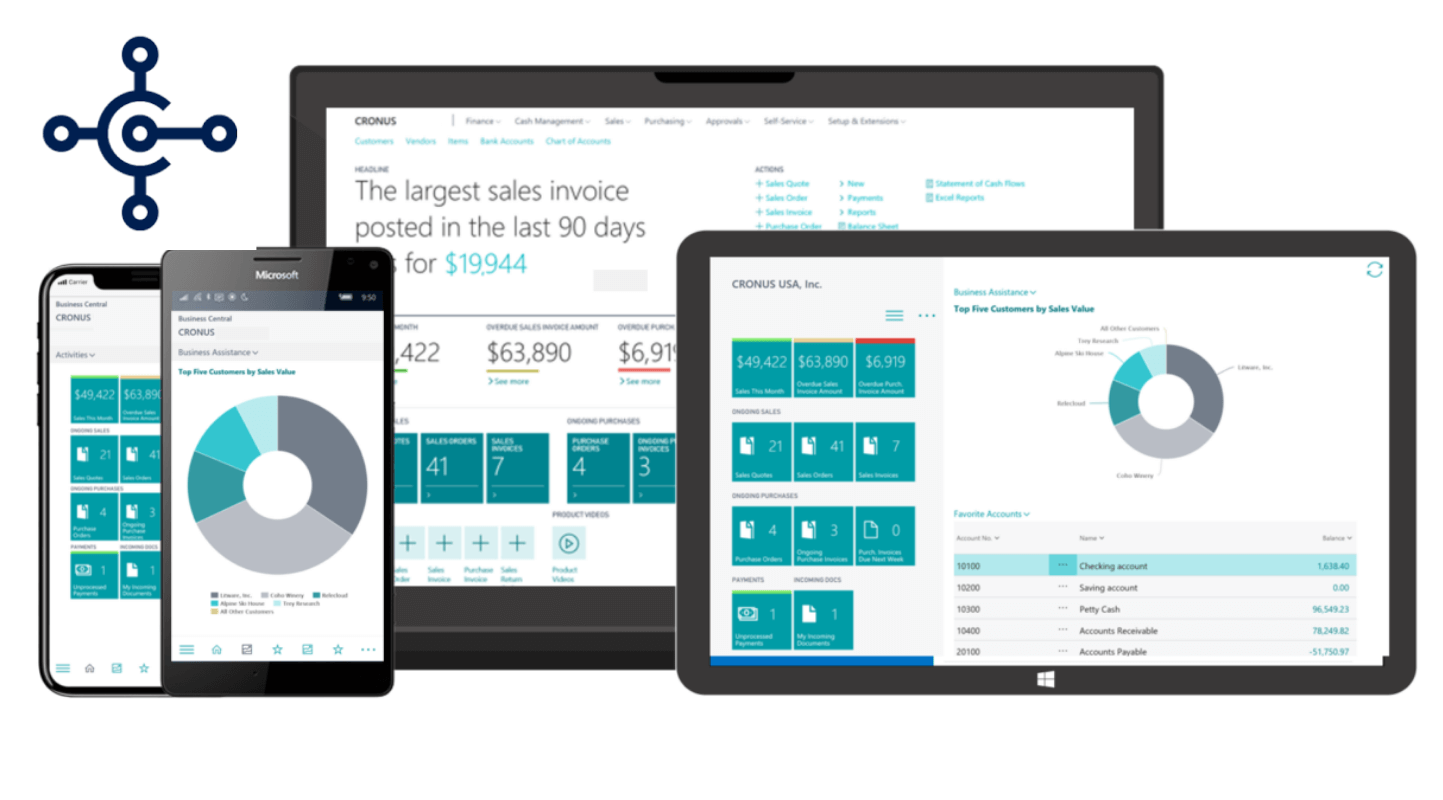
Microsoft Dynamics 365 -Business Central
If you’re looking for ways to take your business to the next level, then consider implementing Microsoft Dynamics 365 Business Central. This top-notch enterprise solution is what your business needs to simplify a lot of things and stay competitive in your field. In choosing this solution, you’ll no longer need to rely on Solomon, Quick Books, GP, NAV, and other solutions. The best part about Microsoft Dynamics 365 Business Central as a solution is that it streamlines all your business processes. Be it operations, sales, service, or financials, this solution will help you with all of that and more. What’s more, with this ERP solution at your disposal, you can grow or scale up your business as per the needs and requirements. Currently, this wonder solution is available in different deployment modes – On-premise and Online.
Dynamics 365 Business Central ‘Essential’
In this licensing model, there are many modules available to you, including Financial Management, Supply Chain Management, Project Management, Customer Relationship Management, Warehouse Management, and Human Resources Management.
Dynamics 365 Business Central ‘Premium’
In this licensing model, manufacturing modules and ‘Essential’ plus service management modules are available to users. Also, depending on user subscriptions, users are classified into two categories – ‘full users’ and ‘additional users’.
Users have the freedom of choosing the license type based on the features they would like to have in their solution. While Full users are licensed with Premium licenses or Business Central Essential, Additional users, on the other hand, have to opt for Business Central ‘Team Member’ license. An important notice – those who opt for On-Premise license, cannot use both these user types as a mix. You can feel free to get in touch with us at info@econixinfotech.ca.
Benefits
1. Improved Project Management
Features like timesheets are extremely valuable for creating, managing, and tracking various customer projects. What’s more, using the solutions’ reporting capabilities and improved job costing features, you can easily stay within your budget all through the project duration.
2. Hassle-Free Financial Management
With this solution working at your fingertips, you can easily make data available across different verticals, like sales, inventory, purchasing, accounting, and customer relations. This will enable you to get a holistic view of your business and even analyze the overall performance easily.
3. Customizability
The customizable features of the solution enable customers to save big on time and money. With Microsoft Dynamics 365 Business Central, users can transfer customizations from older to newer versions.
4. Supply Chain Optimization & Automation
It is easy to forecast stock replenishments by using in-built intelligence insights. This solution is also excellent for maintaining inventory levels by calculating reorder points, lead time, and stock levels.
5. Data Security & GDPR Compliance
Automatic encryption from Microsoft is available to you to protect unauthorized access of your data. Furthermore, access to your data will be restricted or granted on different levels. In a way, this feature also enables audit trails.
6. Easy Information Availability
The solution is designed such that users can create self-serve reports easily and instantly. What’s more, you can keep other users informed through easy-to-share reports, like order status, sales, inventory, and key performance indicators (KPIs).
7. Seamless Customer Relationship Management
This solution is perfect for boosting relationships with customers across various levels. From acting quickly on sales-related queries and payment processing to managing service requests, this solution handles all this and more.
8. Integration with Microsoft Products
Be it PowerApps, Office 365, Power BI, or Microsoft Flow, this solution can be integrated with any other Microsoft product seamlessly. You can even store them in CDs for later use.
9. Better Handling of Operations
You can use sales forecasts for generating production plans automatically. This way it is easy to create purchase orders and estimate stock-outs. In all, it is possible to get a birds-eye view of inventory to enable order fulfillment and tracking efficiently.
Using Dynamics 365 Business Central for Microsoft Solution
SMEs can use a newly designed ERP app, a cloud-based one, called Dynamics 365 Business Central. This app has got everything covered for you for managing your business process in the back-end.
With this solution, it becomes easier for you to meet the rising expectations of customers and get improved visibility through proper connection between marketing, sales, customer service, and distribution systems. To put in simple words, Dynamics 365 Business Central will help ease
- Production floor management
- Customizations in delivery alternatives
- Quick introduction of newer products
There are two editions of Business Central – Essential and Premium. The former will cost you $70 per user, per month. Under this license, the user will get access to different features, like opportunity management, invoicing, finance, budgets, purchasing, added inventory, fixed assets, distribution, simple inventory, workflow, resource management, contact management, and purchasing order management. The latter will cost you $100 per user, per month. In this license type, users will get accessibility to all the above features as well as the functionality of manufacturing and service management.
Given below are some of the features available to licensees of Business Central’s manufacturing module:
- Agile manufacturing
- Production orders
- ATP and CTP
- Capacity planning
- Version management
- Finite loading
- Basic supply planning
- Machine centers
- Demand forecasting
Some of the add-ons features available include:
- 3PL warehouses integration
- Data Masons EDI
- 3rd party integration with managed transportation or transportation management systems
- E-commerce platform integration with B2B and B2C commerce
Click here to get more details about Econix Manufacturing Solution.